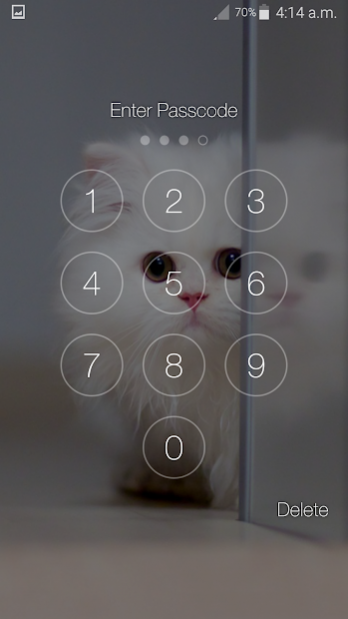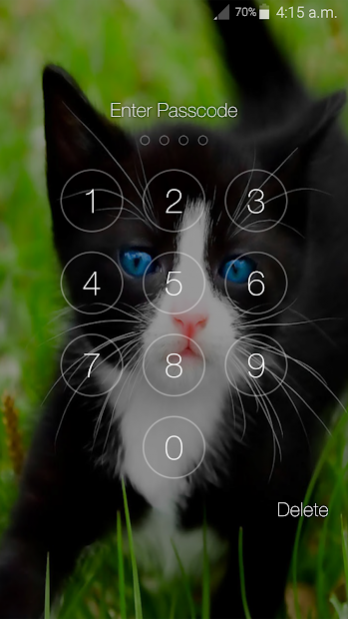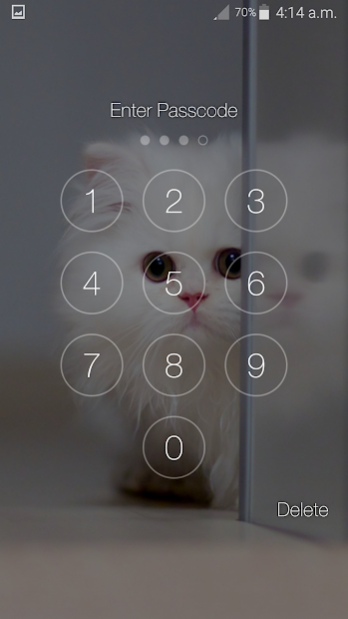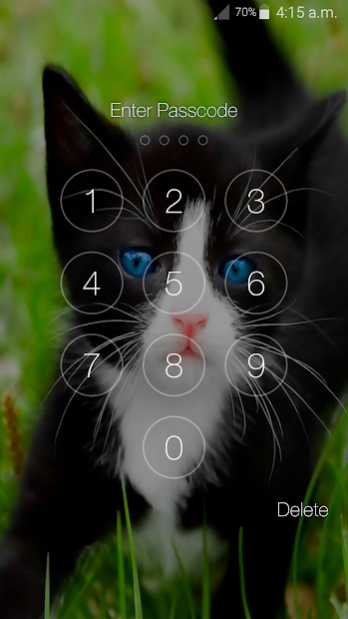Teddy Bear Lock Screen 12.1
Free Version
Publisher Description
If you are a teddy bear lover you would definitely love the application "Teddy bear Pin Screen Lock". The all new latest cute teddy bear pin lock screen is here to give your phone a ravishing look. You can refresh the look of your phone by downloading this free of cost application that is teddy bear pin locker. You just have to enter your 4 digit previously set pin and your phone will give you access to the content of your phone. It is an easy and secure way to protect your private phone data.
This all new fast and simple locker, teddy bear pin Lock Screen, of your device will not compromise at all on the security of your personal/private phone data. The high security tool, teddy bear pin Lock Screen contains a bunch of cute teddy bear wallpapers for your lock screen. You can also customize this teddy bear Screen Locker by setting any desirable teddy bear wallpaper from the provided gallery/collection of playful and cute teddy bear multiple HD wallpapers and set it on the lock screen of your device along with a unique pin for unlocking this lovely teddy bear Application.
The unlocking of your device is made as easy as possible with teddy bear pin Lock Screen as you just have to swipe on the main lock screen with a teddy bear background and enter your unique passcode to unlock the device smoothly. As the protection of your personal data is our utmost priority, make sure you remember your pin, otherwise you will not be able to bypass the secure pin password of teddy bear pin Locker.
The most user friendly application of teddy bear Screen Lock is developed with great passion and love for all of the teddy bear lovers out there so that they can enjoy the sight of their favourite teddy bear every time they unlock their phone. Surely, this teddy bear pin will act as a happy pill for all the teddy bear lovers even when they are feeling low.
teddy bear Locker is a highly secure free application for your android smartphones and tablets which can be used offline without an active internet connection. The teddy bear gallery provided wihin the teddy bear pin Lock Screen applicaton can also be accessed offline.
HOW TO USE teddy bear pin Lock Screen:
- Allow permissions required to teddy bear pin Lock screen
- Enable Screen Lock from the main settings Screen of the teddy bear pin Lock Screen
- Enter unique pin for locking the screen
- You can also change the main theme teddy bear wallpaper from the change wallpaper option available in the settings of teddy bear pin Lock Screen
FEATURES of teddy bear pin Lock Screen:
- 24 hours Time Format
- Real time live Date and time is displayed on the lock screen of teddy bear
- Notifications are displayed on the lock screen of teddy bear
- Attend/Reject calls while the phone remains locked
- Multiple HD backgrounds of cute teddy bear
- Simple and clean Design
- FREE for everyone.
- Finest security lock screen
- No privacy assault
- High security with attractive user interface
You can appreciate us and suggest us if there are any improvements that can be made to teddy bear pin locker. You can also tell us via email about any issues that you are facing while using teddy bear pin Lock Screen application. We will help you in any way possible. Please give your precious feedback so that we can make improvements and provide you a useful tool with awesome effects. Your suggestions and feedback will be highly appreciated!
Thanks and Enjoy Teddy bear pin Screen Lock
About Teddy Bear Lock Screen
Teddy Bear Lock Screen is a free app for Android published in the Themes & Wallpaper list of apps, part of Desktop.
The company that develops Teddy Bear Lock Screen is arrowshapes. The latest version released by its developer is 12.1.
To install Teddy Bear Lock Screen on your Android device, just click the green Continue To App button above to start the installation process. The app is listed on our website since 2021-09-25 and was downloaded 8 times. We have already checked if the download link is safe, however for your own protection we recommend that you scan the downloaded app with your antivirus. Your antivirus may detect the Teddy Bear Lock Screen as malware as malware if the download link to com.arrowshapes.cat.screen.lock.free is broken.
How to install Teddy Bear Lock Screen on your Android device:
- Click on the Continue To App button on our website. This will redirect you to Google Play.
- Once the Teddy Bear Lock Screen is shown in the Google Play listing of your Android device, you can start its download and installation. Tap on the Install button located below the search bar and to the right of the app icon.
- A pop-up window with the permissions required by Teddy Bear Lock Screen will be shown. Click on Accept to continue the process.
- Teddy Bear Lock Screen will be downloaded onto your device, displaying a progress. Once the download completes, the installation will start and you'll get a notification after the installation is finished.